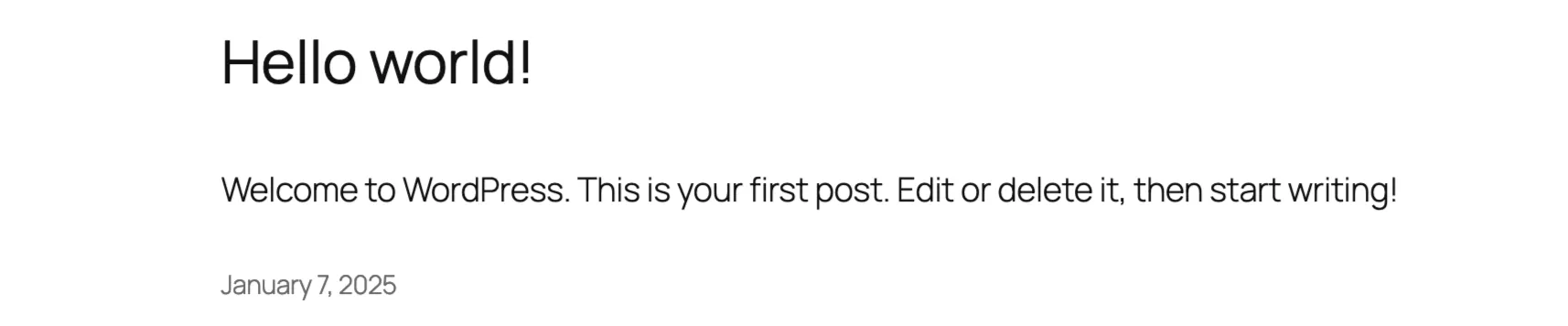
Manually setting up PHP applications can be tedious and error-prone. By using AWS services and Terraform, we can automate our infrastructure setup, providing a scalable and secure environment for our PHP blog.
This guide will walk we through a basic architecture, considerations, and common pitfalls. At the end, we’ll be able to host our blog with minimal effort and manage it like a pro.
The Architecture
The setup consists of the following components:
- Application Load Balancer (ALB): Acts as the entry point for traffic, terminating HTTPS and forwarding requests to the backend servers.
- EC2 Instances: Hosts our PHP application (e.g., WordPress).
- Amazon ACM: Handles SSL/TLS certificates for HTTPS.
- Amazon Route 53: Provides DNS management for our domain.
- Amazon RDS (optional): For databases if you’re building a larger, scalable blog.
Why Terraform?
Using Terraform, we can define our infrastructure as code, enabling we to:
- Automate deployments and updates.
- Version control our infrastructure.
- Reuse and scale configurations.
Key Steps
1. Set Up the ALB
The ALB is configured to redirect HTTP traffic to HTTPS and route traffic based on hostnames. If we have multiple subdomains (e.g., www.example.com and example.com), we can also set up redirection rules to consolidate traffic.
2. Install and Configure PHP
Use EC2 user data scripts to automate the installation of PHP, Nginx, and MariaDB. Configure the PHP-FPM process to work under the correct user (nginx).
3. Enable HTTPS with ACM
AWS ACM manages our SSL certificates, which are automatically integrated with the ALB. This ensures our site is secure without manual certificate management.
4. Automate Deployment with Terraform
Terraform provisions the ALB, listeners, EC2 instances, and security groups, so our infrastructure is consistent across environments.
Pitfalls and Troubleshooting
Mixed Content Issues
Ensure our application properly sets the HTTPS flag when running behind the ALB. Update the PHP configuration to handle the X-Forwarded-Proto header from the ALB.
Redirect Loops
Avoid redirect conflicts by configuring only one layer to handle HTTP-to-HTTPS redirection. In this case, the ALB should handle it.
Directory Permissions
WordPress requires writable directories for uploads. Ensure the permissions are set correctly to avoid errors.
Instance Configuration Drift
Use user data scripts and configuration management tools to ensure consistent setup for EC2 instances.
Final Thoughts
Hosting a PHP blog on AWS doesn’t have to be complex. By leveraging AWS services like ALB, ACM, and EC2, combined with Terraform, we can create a reliable, automated, and scalable hosting environment.
For the full Terraform configuration files and scripts, check out the GitHub repository. This repository contains everything we need to get started, from ALB configurations to user data scripts.
As a side note, hosting a PHP blog on AWS could become expensive if not managed properly. If redundancy isn’t a concert, consider stop using a multi AZ setup, replace or don’t use the NAT gateway, use a self-hosted DB to start with and size our EC2 instance well.
Happy hosting!