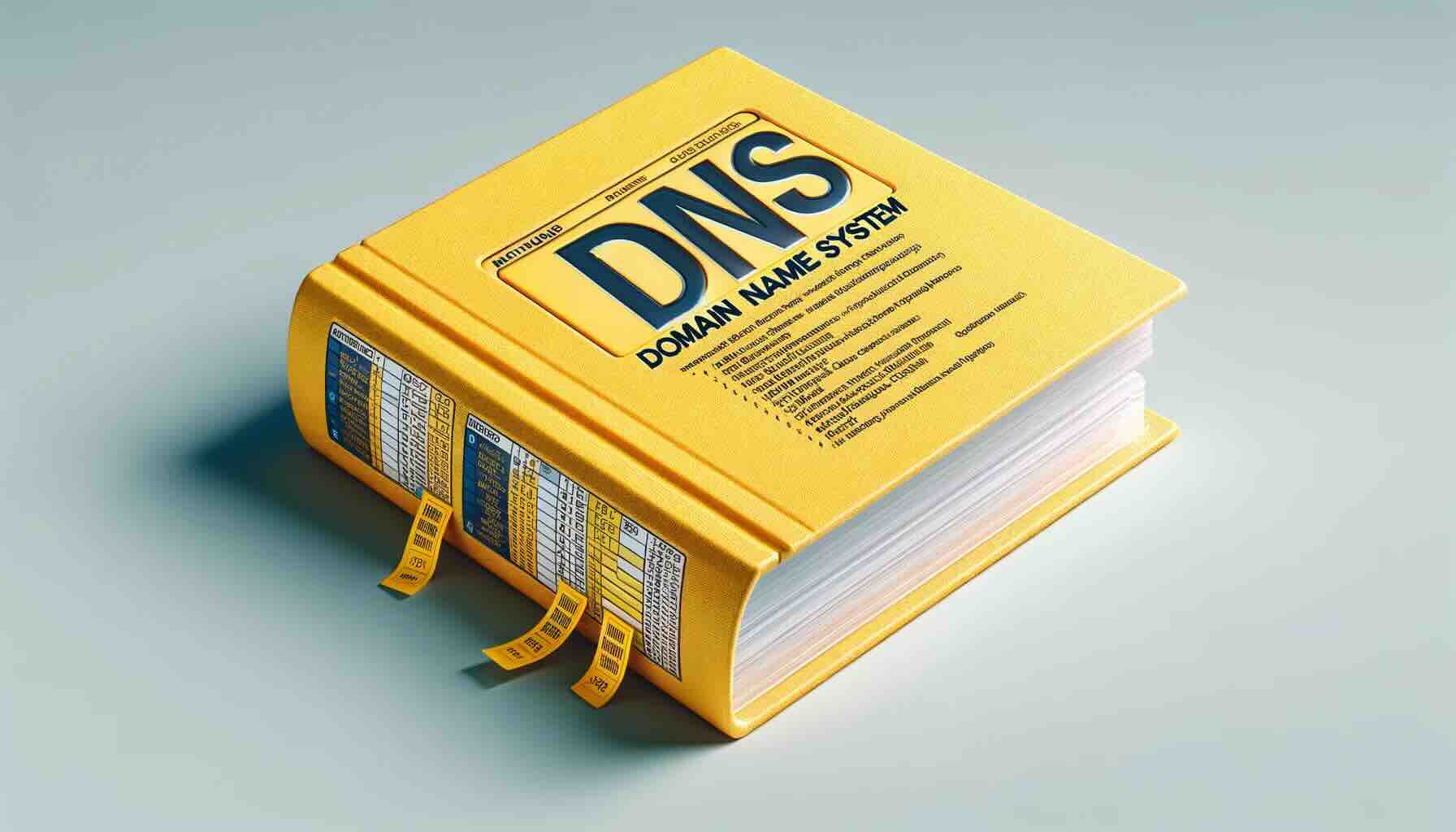
A Beginner’s Guide to DNS - From Domain Purchase to Establishing Your Online Presence
The Common Query: What Happens After Buying a Domain?
As an IT professional with a sysadmin background and cloud infrastructure focus, I often get DNS-related
questions from programmers and colleagues who are just starting out with their own websites.
One common confusion that arises post-purchase is about the role and setup of DNS hosting. This post
aims to clarify these concepts, using my own experience with setting up https://cloudcat.digital
as a practical example.
What is DNS, and Why is DNS Hosting Important?
The Domain Name System (DNS) is fundamentally the mechanism that translates human-friendly domain
names (like cloudcat.digital) into IP addresses that computers use to identify each other on the
network. Think of DNS as the internet’s yellow pages book (remember phone books?). When you type a
URL into your browser, DNS servers take that domain name and translate it to the IP address of the
web server hosting that site.
Understanding how DNS queries work can be a bit like figuring out who the manager of a department is in a large corporation, especially if you start with no contact information. Imagine walking into a company’s lobby. You ask the doorman if he knows the manager of the marketing department. He directs you to the receptionist, who then points you to the marketing department’s floor. There, you might ask a few people before you finally find the manager. Similarly, a DNS query starts broadly and becomes more specific. When you type a web address into your browser, the DNS system doesn’t directly know where www.example.com is. Instead, it starts by asking the root DNS servers (the doorman), which direct the query to the top-level domain servers for .com (the receptionist). These servers then point to the specific domain’s DNS servers (like asking around on the right floor), which finally provide the specific IP address you need. This process ensures that your request finds exactly where it needs to go in the vast network of the internet.
DNS hosting is a service that helps manage this process. It stores and manages the instructions that guide how your website’s name is translated into numbers (IP addresses) and how people find your website. These instructions are known as DNS records. They direct web traffic, route email and more. Good DNS hosting is important for several reasons:
- Reliability: It makes sure that your website is always available to visitors, without interruptions.
- Speed: It controls how quickly your website can be found and accessed when someone types in your address.
- Security: Protects against DNS attacks and ensures your domain’s records are safely managed.
Setting Up DNS Hosting: A Step-by-Step Example
To illustrate, let’s look at how I set up DNS hosting for cloudcat.digital using Namecheap(.com,
not affiliated nor advertising – just used as an example) for domain purchase and AWS Route 53 for
DNS hosting:
Purchase the Domain:
- I bought
cloudcat.digitalfrom Namecheap. You can use any domain registrar. Some popular options include GoDaddy, Namecheap, dedicated country code registrars (for example, domains ending in.co.ukor.ro).
- I bought
Choose a DNS Hosting Provider:
- Buying a domain name doesn’t include DNS zone hosting. It’s like buying a car – doesn’t come with a parking space or a garage. Although Namecheap offers DNS hosting, I opted for AWS Route 53 because I already use AWS for other services.
Configure DNS Records in AWS Route 53:
- Create a Hosted Zone: In AWS Route 53, I created a new hosted zone for
cloudcat.digital. This zone holds all the DNS records for the domain. - Set Name Server (NS) Records: Route 53 automatically assigns NS records to your hosted zone. Update these NS records in Namecheap to point to AWS Route 53, effectively transferring DNS management responsibilities. This is important if you want to manage your DNS records outside of where you bought the domain.
- Create A type Records: For GitHub Pages hosting, set up A records pointing to GitHub’s servers.
These records ensure that when someone types
cloudcat.digital, they are directed to the GitHub page hosting the site’s content. It’s very similar to linking your own service or some 3rd party like Shopify, Wix, Firebase, etc. I used terraform to create the records, but it can be done manually in the Route 53 or the UI of your DNS hosting provider too. Here’s an infrastructure as code example of DNS records forcloudcat.digital.
- Create a Hosted Zone: In AWS Route 53, I created a new hosted zone for
Deploy Your Website:
- I used Hugo with the PaperMod theme to generate the site’s content, pushing it to a GitHub repository set up to serve GitHub Pages (free hosting for static sites). If you’re interested in how to host a static website for free and relatively fast, check out GitHub Pages.
Conclusion: Simplifying DNS for Your Projects
DNS is like a yellow pages book – a mapping of names and numbers. Understanding DNS and setting up DNS hosting are foundational to establishing a reliable and effective online presence. By choosing the right DNS hosting provider and configuring your DNS records correctly, you can ensure that your domain not only points to your website but also handles traffic efficiently and securely. This guide should demystify some of the complexities around DNS and help you smoothly transition from domain buyer to website owner.