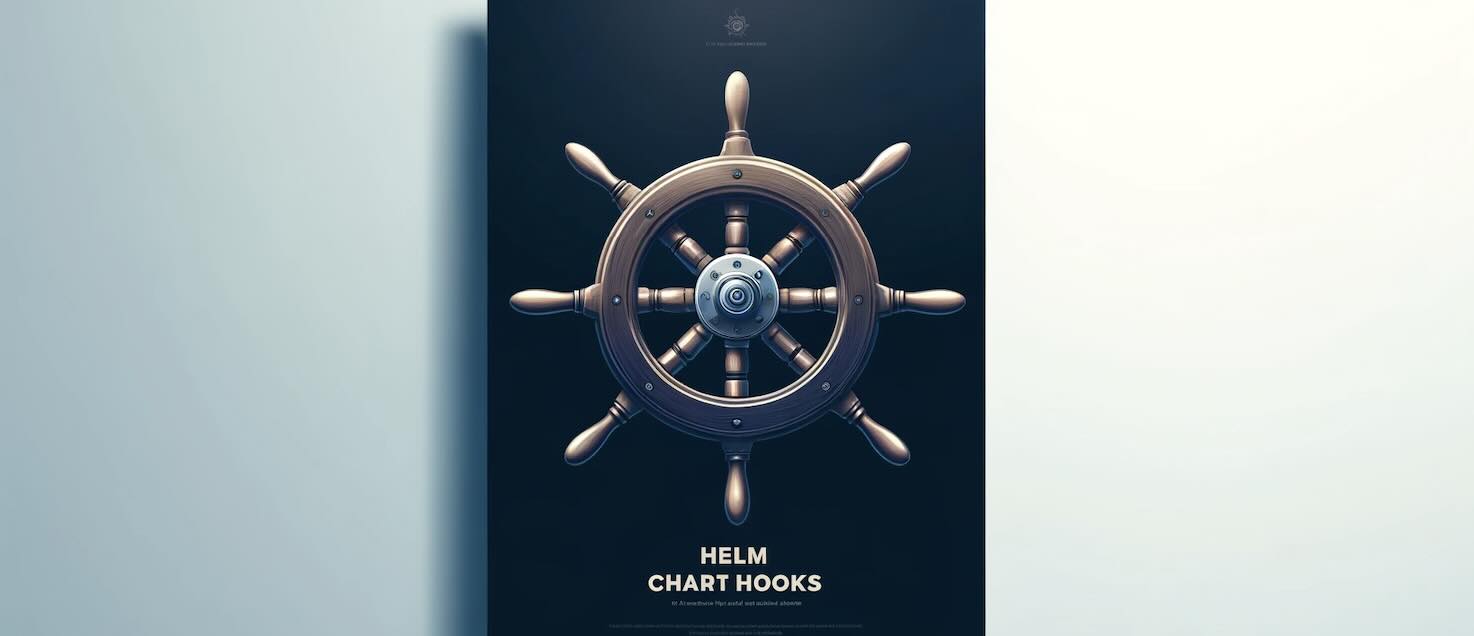
Managing Secrets in Kubernetes with Helm and HashiCorp Vault
In the dynamic landscape of cloud migrations, securely and efficiently managing application configurations, particularly secrets, is a critical task. This article explores a practical scenario where an organization is migrating its applications from on-premises infrastructure to Amazon EKS, using HashiCorp Vault’s CSI driver to handle secrets. Here, we’ll dive into the challenges and solutions of using environment variables to access these secrets—a common yet sensitive practice—and provide a step-by-step guide to implementing robust solutions using Helm hooks.
Context: Migrating to EKS with Vault
As organizations shift to cloud environments like Amazon EKS, managing secrets becomes a focal point of security and operational efficiency. For this migration, we’re utilizing HashiCorp Vault — pretty much the de facto tool for managing secrets. Initially, applications will access these secrets through environment variables, a widely adopted method due to its straightforward implementation, even though it’s not the most secure.
Challenges in Secret Management
One major hurdle in this migration is ensuring that updates to secrets in Vault propagate promptly
to Kubernetes, maintaining the seamless functionality of applications. The typical challenge here is
that when a secret is updated in Vault, the corresponding secret in Kubernetes doesn’t automatically
update, and deleting the Kubernetes secret doesn’t trigger its recreation by SecretProviderClass &
Vault’s CSI driver.
Tactical Fix: Using Helm Hooks
To address the immediate challenge without refactoring the application, we employ Helm hooks to manage the lifecycle of secrets. Helm hooks allow us to execute scripts at various points in the application deployment process, which we use here to ensure secrets are correctly managed.
Permissions Setup with RBAC:
First, ensure the Helm hook has the necessary permissions by setting up RBAC:
apiVersion: v1
kind: ServiceAccount
metadata:
name: spc-manager
---
apiVersion: rbac.authorization.k8s.io/v1
kind: Role
metadata:
name: spc-role
rules:
- apiGroups: [""]
resources: ["secrets"]
verbs: ["get", "list", "delete", "create"]
- apiGroups: ["secrets-store.csi.x-k8s.io"]
resources: ["secretproviderclasses"]
verbs: ["get", "list", "delete", "create"]
---
apiVersion: rbac.authorization.k8s.io/v1
kind: RoleBinding
metadata:
name: spc-role-binding
subjects:
- kind: ServiceAccount
name: spc-manager
roleRef:
kind: Role
name: spc-role
apiGroup: rbac.authorization.k8s.io
Pre-Upgrade/Install Hook: Deleting the Secret and SecretProviderClass
We’re using pre-upgrade and pre-install hooks because typically we’re using helm upgrade --install
in our CIs to deploy applications, and we want to cover both cases.
This hook triggers before Helm upgrades or installs, ensuring old secrets are cleared before new configurations apply:
apiVersion: batch/v1
kind: Job
metadata:
name: "{{ .Release.Name }}-cleanup-resources"
annotations:
"helm.sh/hook": "pre-install,pre-upgrade"
"helm.sh/hook-weight": "-10"
"helm.sh/hook-delete-policy": "before-hook-creation,hook-succeeded"
spec:
template:
spec:
serviceAccountName: spc-manager
restartPolicy: OnFailure
containers:
- name: kubectl
image: bitnami/kubectl
command: ["/bin/sh", "-c", "kubectl delete SecretProviderClass example-name --ignore-not-found; kubectl delete secret example-secret-name --ignore-not-found"]
Strategic Solutions and Best Practices
While the immediate solution involves using Helm hooks, the recommended long-term approach is to
integrate secrets directly into pods using the SecretProviderClass. This method enhances security
by avoiding intermediate storage of sensitive data in Kubernetes Secret objects. For a deeper dive
into setting this up, refer to HashiCorp’s guide on injecting secrets into Kubernetes pods.
Understanding SecretProviderClass Behavior
- Secret Creation: The SecretProviderClass in conjunction with a CSI driver like the HashiCorp Vault CSI driver should dynamically inject secrets into the pods based on the configuration specified. However, this typically involves mounting secrets as volumes rather than creating standalone Kubernetes Secret objects.
- Secret Regeneration: When using a SecretProviderClass that relies on a CSI driver, the actual Kubernetes Secret object isn’t automatically recreated when deleted unless there’s specific logic to do so. The CSI driver mainly manages the lifecycle of secrets inside pod volumes directly.
If possible the application should be refactored to use the secrets mounted directly into the pod. This way we don’t have to restart the containers/apps when the secrets are updated, and it’s safer.
There’s also the alternative to using Vault Operator, which facilitates integration with Kubernetes Authentication.
Conclusion: Securing the Migration Path
By implementing these solutions, we ensure not only that our application functions seamlessly in its new cloud environment but also pave the way for adopting more secure secret management practices. The strategic use of Helm hooks here illustrates a powerful method to bridge temporary gaps during migration, setting the stage for more advanced configurations in the future.